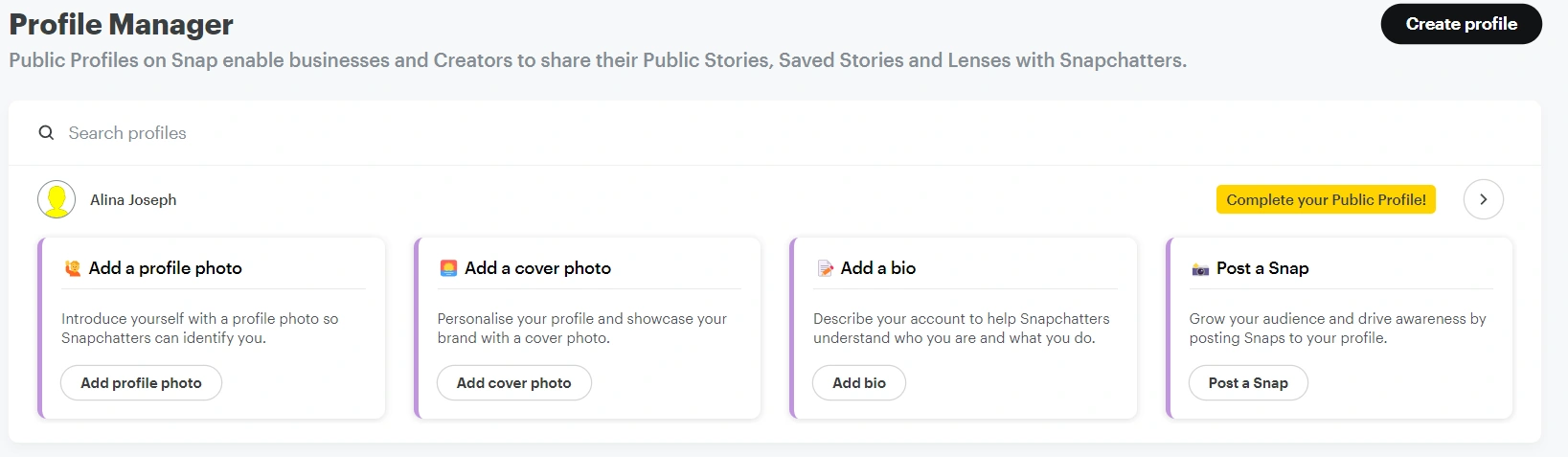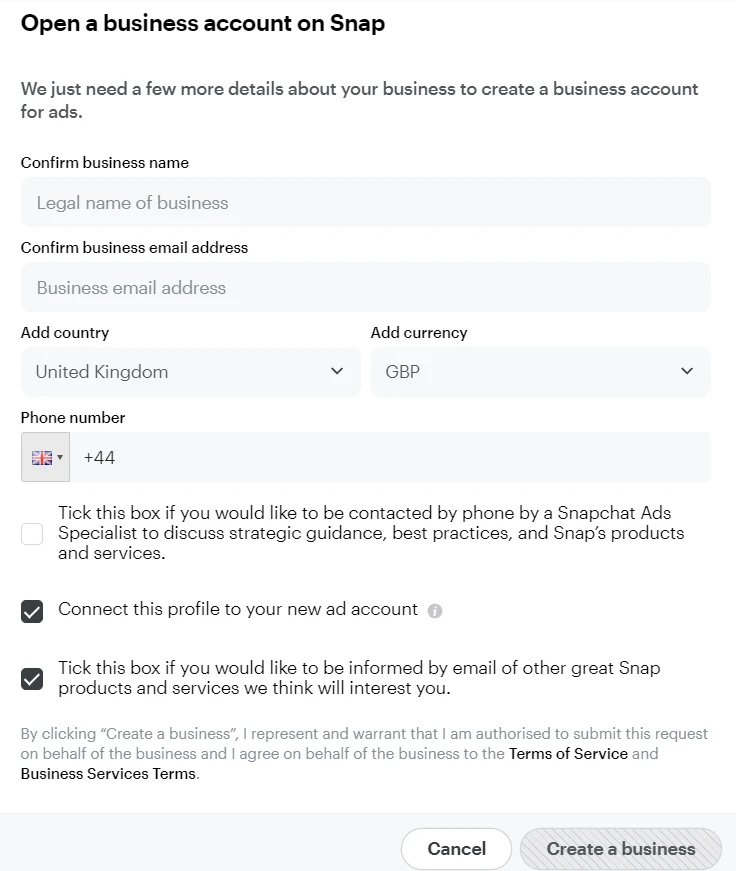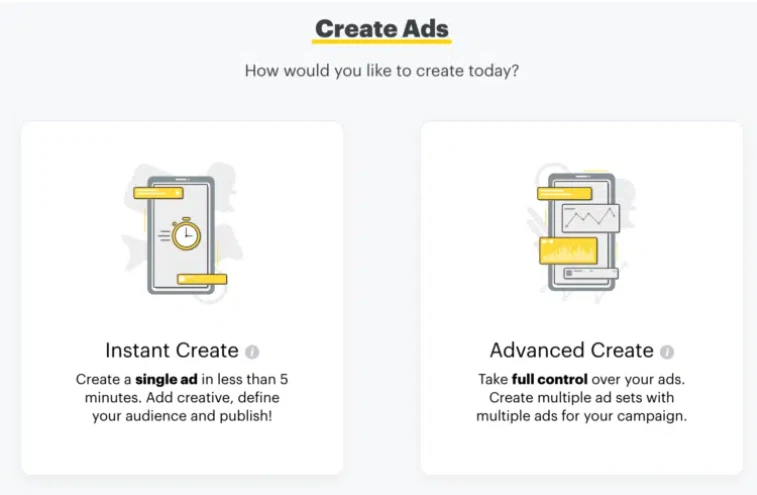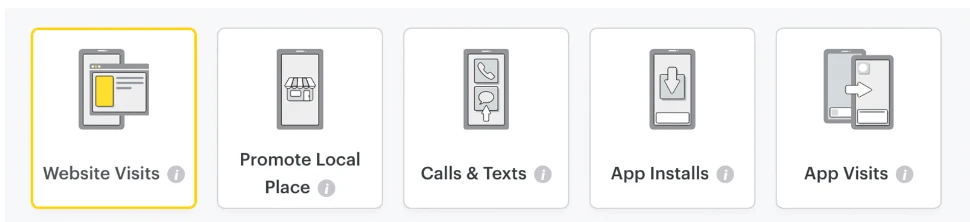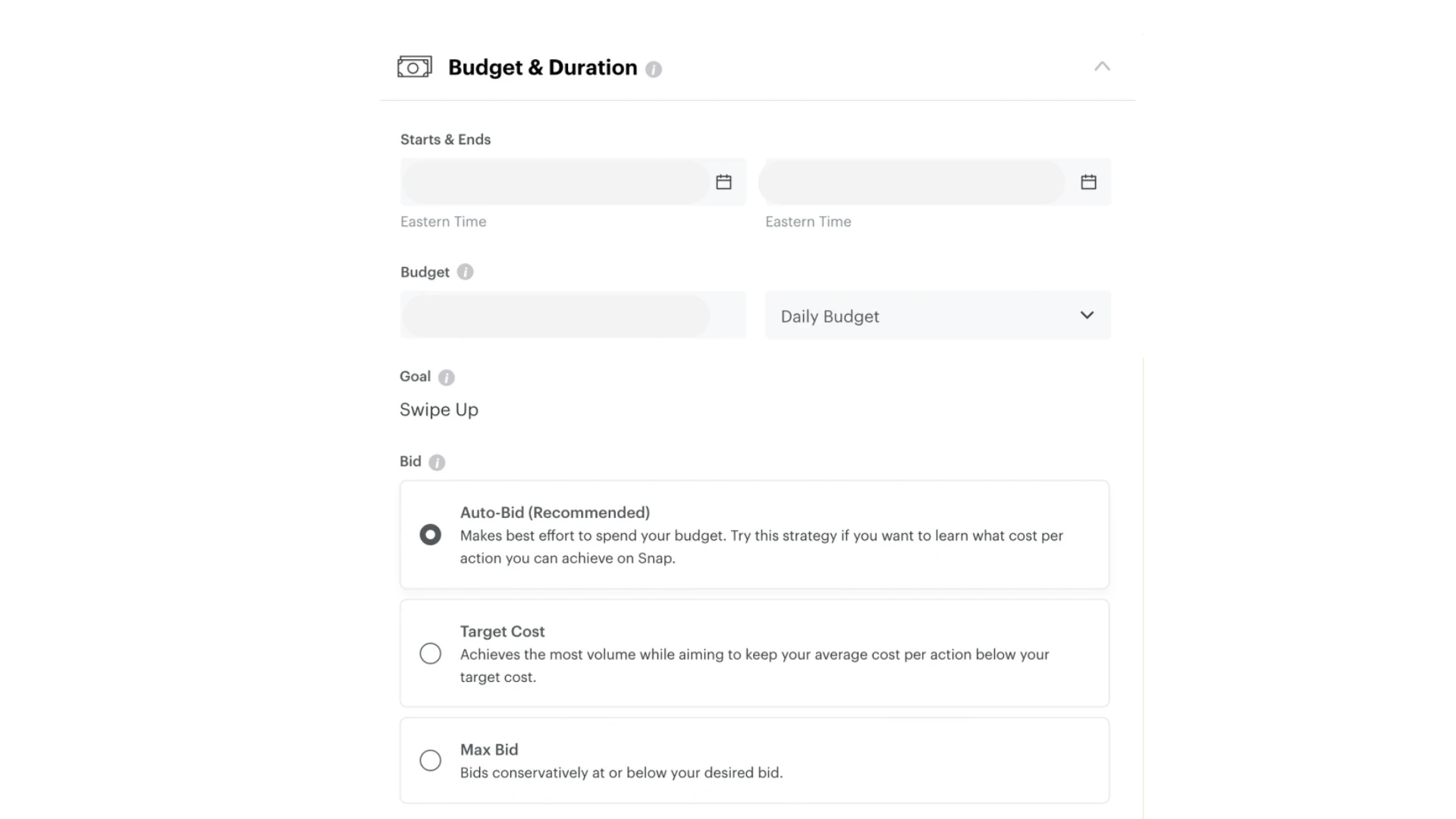In this new era of digital marketing, advertising on social media platforms has become an integral part of reaching and engaging with a diverse audience. One such platform that has gained significant traction is Snapchat. With its worldwide community and deeply engaged user base, Snapchat offers a unique opportunity for businesses to drive deeper engagements, reach millennials and Gen Z, be part of social shopping trends, and create compelling ads in minutes.
Why Snapchat?
Drive Deeper Engagements
Snapchat stands out as a platform where users are 150% more likely to communicate visually rather than with words. This characteristic makes it an ideal space for eye-catching images and engaging videos that can capture the attention of Snapchatters.
Reach the Majority of Millennials and Gen Z
With over 550 million monthly active users, Snapchat’s audience size is substantial, especially among younger demographics. Nearly 80% of Snapchat users in the United States are younger than 36 years old, making it a prime platform to connect with Millennials and Gen Zers.
Be Where Social Shopping Happens
Snapchat is not just a social platform; it’s also a hub for social shopping. With Snap Ads, businesses can tap into the spending power of Snapchatters, which totals $4.4 trillion globally, including nearly $2 trillion in North America alone.
Create an Ad in Minutes
Snapchat Ads Manager provides a user-friendly interface that allows businesses of all sizes and industries to create, launch, and manage ads effortlessly. With a minimum spend requirement of just $5 a day, businesses can experiment with messaging, creatives, and campaign goals without breaking the bank.
Getting Started with Snapchat Ads Manager
Before diving into creating your first Snapchat ad campaign, it’s crucial to set up your advertising account. Follow these steps to ensure a smooth start:
1. Create a Snapchat Business Account
If you haven’t already, go to business.snapchat.com and log in using your Snapchat account details. Choose the appropriate business type (Brand for national or global businesses, Small Business for other organizations). Create a public profile to enhance engagement, including location, website, email, a 150-character bio, and a recognizable logo.
2. Install the Snap Pixel
For website promotion, install the Snap Pixel by going to Events Manager in Ads Manager. Choose the source (Web, App, or Offline) and install the Snap pixel code manually or through a partner integration. The Snap Pixel allows tracking of user behaviour on your site and building remarketing audiences.
3. Build a Snapchat Catalogue
If your business sells products online, consider creating a Snapchat catalogue to streamline advertising. In Ads Manager, select Catalogues, click Create a Catalogue, and choose the type you want to set up. Snapchat supports eCommerce catalogues, hotel and flight bookings, allowing businesses to showcase their offerings effectively.
Steps to Create Snapchat Ads
Creating ads on Snapchat is a straightforward process. Here’s a step-by-step guide to help you get started:
Step 1: Create a Business Account
Sign up for a Snapchat account and log in to Snapchat Business Manager. If your account isn’t already a Business account, click Open a Business Account, fill out the form, and connect it to your Snapchat username. Link your new ads account to your Snapchat profile.
Step 2: Select Your Ad Type
Choose between Instant Create and Advanced Create modes in Snapchat Ads Manager. Instant Create is quick and easy, using Snapchat’s recommended settings. Advanced Create provides more control over every aspect of your campaign, including targeting, budget, and bid strategy.
Step 3: Select a Goal
Choose a goal for your ad, such as website visits, local business promotion, getting leads, or app installs. Follow the prompts to set up your ad accordingly. Instant Create mode features a live preview of your ad as you build it.
Step 4: Set Your Budget
Choose your targeting and budget options. Instant mode allows targeting by gender, age range, and location by default. Click Show Advanced Targeting for additional options, such as interests and device type. Set a budget, fill out your address, and publish your ad.
Step 5: Try Advanced Mode
For more options, explore Advanced Create mode in the next campaign. It offers access to various ad types and the ability to create a campaign with multiple ad groups.
How Much Does Snapchat Advertising Cost?
Snapchat advertising costs vary, and the average CPM (cost per thousand impressions) has seen an increase over the years. In 2018, the average CPM was $2.95 USD, significantly lower than Facebook and Instagram. However, the global average CPM across all platforms is now $9.13 USD.
Despite the rising costs, many marketers report positive results from well-targeted Snapchat campaigns, with lower CPC (cost per click) compared to other platforms.
Snapchat Advertising Best Practices
To maximize the effectiveness of your Snapchat ad campaigns, consider the following best practices:
Know Your Audience
Snapchat reaches 75% of Gen Z and millennials, making it essential to understand your target audience. Utilize existing custom audiences, upload email lists, create lookalike audiences, and experiment with Snapchat custom audience features.
Know Your Goals
Set specific and measurable goals for your Snapchat campaigns, whether it’s increasing sales, building brand awareness, or achieving other objectives. Align your advertising strategy with your overall social marketing goals.
Test and Tweak
While Snapchat’s algorithm optimizes ads based on selected goals, it’s essential to run A/B tests, analyse analytics, and experiment with visuals, headlines, and copy. Regularly update campaigns to incorporate lessons learned and improve performance.
Conclusion:
Setting up your first Snapchat ad campaign involves understanding the platform’s features, utilizing its advertising tools, and implementing best practices to reach and engage your target audience effectively. With a global audience, diverse ad formats, and a user-friendly interface, Snapchat offers businesses a valuable opportunity to connect with the younger demographic and drive meaningful results. Experiment with Snapchat ads, analyse performance metrics, and adapt your strategy to stay ahead in the dynamic world of digital advertising.
Contact us today to elevate your business through effective branding and advertising services
FAQ’s
How to set up a Snapchat ad campaign?
To setup the snapchat ad campaign successfully follow these steps
- Create a Snapchat Business Account, install the Snap Pixel, and build a Snapchat Catalogue.
- Sign up for a Snapchat account, log in to Snapchat Business Manager, and choose ad type and goals.
- Set your budget and try Advanced Create mode for more options.
How much does it cost to put an ad on Snapchat?
Snapchat advertising costs vary, with the average CPM (cost per thousand impressions) now at $9.13 USD globally. However, the costs may vary based on factors such as targeting, ad format, and campaign objectives.
Are Snapchat ads profitable?
Many marketers report positive results from well-targeted Snapchat campaigns, with lower CPC (cost per click) compared to other platforms. Despite the rising costs, businesses often find value in reaching the platform's engaged audience, especially among millennials and Gen Z.